New to game development?
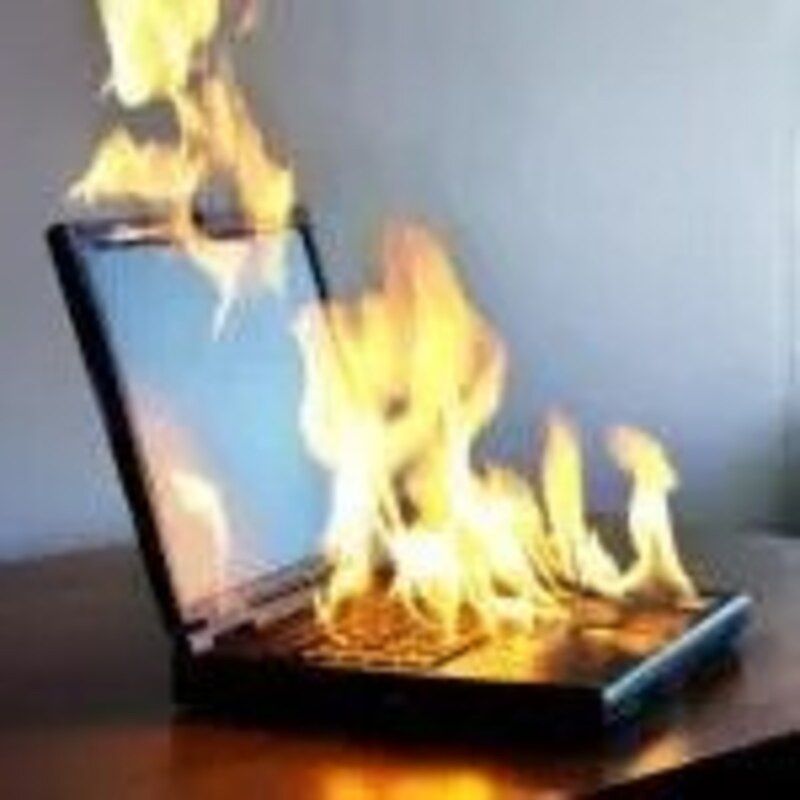
Hello! Before getting into the recommendations, I want to mention something important: everything I'm going to discuss is accessible to anyone. You don't need previous programming knowledge, although having some will give you an advantage.
A Bit About My Perspective
To give you some context about my point of view, I'm not an industry veteran or anything like that. Until recently, I was a student in a higher education program for multiplatform programming. While I learned a lot of general-purpose programming that can be applied to video games, there were specific aspects of game development that I barely knew. However, I was fortunate enough to do my internship at Turku Game Lab, a video game laboratory at the Turku University of Applied Sciences. It's a fascinating place divided into two work areas: one for trainees and another where lab assistants can teach students, develop research software, and even create games for other companies.
During the second year of my program, we touched on some game-related topics: we implemented double buffering for animations, worked with sprites, created game loops with dedicated threads, handled user input, basic collisions... We even made some console card games. All of this in Java which, although it has its game frameworks, isn't the most common platform for game development.
Recommended Resources
1. Unity Learn's 'Create with Code'
Duration: 35 hours (I completed it in a week) Cost: Free
I liked this course for several reasons. It's divided into 5 units, and in each one you develop a different mini-game while learning specific concepts like basic gameplay and audiovisual effects. The best part is that they provide all the necessary resources.
What makes this course special is its balance. On one hand, it guides you step by step through basic implementation, but it also includes optional content where you have to fix non-working scenes, applying what you've learned. Additionally, they suggest modifications you can make on your own, which is great because you already have animated characters and a foundation to experiment with.
I especially love the lab at the end of each unit, where you learn to create your own prototype from scratch, starting with the Game Design Document (GDD) and covering aspects like player control and object management.
2. 'Brakeys – How to Program in Godot'
Duration: 2 hours Cost: Free
What a surprise it was when Brakeys came back! I remember being in the Game Lab when their first Godot video came out - everyone was very excited, and for good reason. After 4 years without making Unity tutorials, seeing new content from them was incredible.
The course consists of two videos: one implements a 2D platform game and the other explains GDScript, Godot's language. In just 1 hour and 20 minutes of the first video, it covers all the essentials: player movement, collisions, states, animations, interface, audio, scoring system... And gives you ideas to expand it.
The GDScript video is pure gold. It not only explains the language but serves as an excellent introduction to programming in general. I recommend saving it as a reference while you familiarize yourself with the language.
3. 'Richard Allbert - Master Godot 4 Engine'
Duration: 39 hours Cost: €20 (with frequent sales)
This course is a beast. It has 9 units where you implement games of different genres, and ends by teaching you how to publish on itch.io. What makes it special is that it delves into more advanced topics like:
- Data persistence (saving, configuration, levels from files)
- Advanced AI for enemies
- Complex interfaces
- Debugging
- Boss battle design
- Scene object optimization
- Navigation algorithms for NPCs
Although it doesn't encourage experimentation as much as the Unity course, it gives you a solid foundation to create your own games without constantly relying on tutorials.
Final Comments and Tips
- I haven't included Unreal Engine for two reasons: I don't have direct experience with it, and its system requirements are more demanding. My goal was to keep these recommendations accessible to everyone.
- You don't need to do all these courses - choose the one that interests you most. The important thing is that it covers the fundamental concepts.
- My most important advice: finish what you start and dare to create something of your own as soon as possible, even if it's small. As one of my tutors at the Game Lab told me: "Make many small and varied things to learn the concepts. Later you can do something ambitious."
It's like making music or playing sports - you can know all the theory, but without practice you won't get far. Don't fall into the trap of doing tutorial after tutorial without finishing any. Yes, at first it's intimidating to start creating something on your own, but it's the best way to learn.
Ready to start? Choose a course and go for it! Remember, we all started from zero at some point. And if you end up taking any of these courses, I'd love to hear about your experience, so I hope you'll contact me and tell me about it.